Sending Automated Emails using Netsuite: A Comprehensive Guide

NetSuite can send automatic emails through various features. You can set up email notifications for different events, such as when a transaction is created or when specific conditions are met. This can be done using:
1. Workflows - You can create workflows to automate email notifications based on certain triggers or criteria.
2. Scheduled Scripts - Custom scripts can be created to send emails at scheduled intervals or based on specific conditions.
3. Saved Searches - You can configure saved searches to send email reports on a schedule.
4. Alerts and Reminders - NetSuite has built-in alert features that can send email reminders for tasks or deadlines.
Make sure to check your NetSuite configuration and permissions to ensure you can set up these features. Understanding the different methods available to send automated emails, the steps involved, and the best practices to follow will help you improve email automation by maximizing related NetSuite features.
Workflows
Workflows in NetSuite allow you to automate processes without writing code. You can set up workflows to trigger email notifications based on specific criteria.
NetSuite workflows provide a powerful tool to streamline processes, and one of their most valuable applications is automating email communications. By setting up workflows, you can ensure that the right messages reach the right people at the right time, enhancing efficiency and improving stakeholder engagement.
Benefits of Automating Emails with Workflows
- Increased Efficiency - Automate routine notifications, reducing manual effort and ensuring timely communications.
- Consistency - Maintain consistent messaging and branding across all automated communications.
- Improved Response Times - Keep team members and customers informed, which can lead to quicker decision-making and actions.
- Personalization - Use dynamic fields to tailor messages to recipients, improving engagement.
Best Practices for Email Automation in Workflows
Utilize Email Templates
Templates save time and ensure consistent messaging.
Personalize Content
Use dynamic fields to make the communication relevant to the recipient.
Keep Conditions Specific
Clearly define when emails should be sent to avoid unnecessary messages.
Monitor and Adjust
Regularly review the workflow’s performance and gather feedback for improvements.
Automating emails through NetSuite workflows is an effective way to enhance communication and streamline operations. By carefully configuring your workflows, you can ensure timely and relevant emails reach the appropriate recipients, leading to improved efficiency and better engagement with customers and team members.
Scheduled Scripts
For more complex automation, you can create scheduled scripts using SuiteScript. NetSuite’s scheduled scripts provide a flexible and powerful way to automate email communications based on specific business logic and conditions.
Unlike workflows, which are triggered by events in real time, scheduled scripts run at defined intervals, allowing for batch processing and more complex automation tasks.
Benefits of Automating Emails with Scheduled Scripts
- Batch Processing - Scheduled scripts can process multiple records at once, making them ideal for sending bulk emails (e.g., reminders, and notifications).
- Complex Logic - They allow for more sophisticated logic and conditions compared to workflows, enabling tailored email content based on intricate business rules.
- Performance Optimization - Running scripts during off-peak hours can optimize system performance and minimize disruption to users.
Best Practices for Email Automation with Scheduled Scripts
Use Search Filters Wisely
Be specific with your search filters to avoid sending unnecessary emails.
Include Dynamic Content
Personalize emails using dynamic fields for a more engaging communication experience.
Schedule During Off-Peak Hours
Run scripts during low-traffic times to optimize system performance.
Log Activities
Implement logging within your script to track sent emails and any errors that occur for future troubleshooting.
Automating emails with NetSuite scheduled scripts is a powerful way to streamline communications and improve operational efficiency. By leveraging the flexibility of SuiteScript, you can create tailored, timely email notifications that enhance engagement with customers and team members. With careful planning and testing, scheduled scripts can significantly contribute to your organization’s communication strategy.
Saved Searches
You can use saved searches to generate reports and send them via email on a regular basis.
NetSuite’s saved searches are a versatile tool that allows you to extract, analyze, and report on data across your organization. One of the powerful features of saved searches is the ability to automate email notifications based on the results of these searches. This functionality helps keep stakeholders informed and can significantly enhance operational efficiency.
Benefits of Automating Emails with Saved Searches
- Targeted Communication - Send emails only to relevant recipients based on specific criteria, ensuring that the right people receive the right information.
- Scheduled Reporting - Automate regular reports to keep teams updated without manual intervention.
- Dynamic Content - Use dynamic fields to personalize email content based on search results, increasing engagement.
Best Practices for Email Automation with Saved Searches
Keep Filters Specific
Ensure your filters are precise to avoid sending unnecessary emails.
Personalize Content
Use dynamic fields effectively to tailor messages to recipients.
Monitor Performance
Regularly review the performance of your saved searches to ensure they continue to meet business needs.
Limit Email Frequency
Avoid overwhelming recipients with too many emails by carefully considering the frequency of automated messages.
Automating emails through saved searches in NetSuite is an efficient way to enhance communication and ensure timely updates for your team and customers. By leveraging the capabilities of saved searches, you can streamline reporting, improve engagement, and ensure that important information is communicated effectively.
Alerts and Reminders
NetSuite’s alerts and reminders feature is an effective way to automate email notifications for critical events, tasks, and deadlines. This functionality helps keep teams informed and ensures that important actions are not overlooked.
Benefits of Automating Emails with Alerts and Reminders
- Proactive Communication - Alerts can notify users about important tasks or deadlines before they occur, allowing for timely actions.
- Task Management - Reminders can help manage workflow by prompting users to complete tasks or follow up on critical items.
- Customizable Notifications - Tailor alerts and reminders to specific roles or individual users based on their responsibilities.
Best Practices for Email Automation with Alerts and Reminders
Be Specific
Define clear conditions for alerts to avoid sending irrelevant notifications.
Personalize Emails
Use dynamic fields to make alerts more engaging and relevant to recipients.
Limit Frequency
Set reasonable frequencies for reminders to prevent overwhelming users with too many notifications.
Gather Feedback
Regularly solicit feedback from users to fine-tune alert settings and improve overall effectiveness.
Using NetSuite alerts and reminders to automate emails is a powerful way to enhance communication and streamline task management within your organization. By setting up well-defined alerts and reminders, you can ensure timely notifications for important events, improve accountability, and foster a more proactive work environment.
With thoughtful configuration and monitoring, this feature can significantly contribute to your organization’s operational efficiency.
Automating email notifications in NetSuite can significantly improve your business's efficiency and communication. By using workflows, scheduled scripts, saved searches, and alerts, you can create a tailored email automation system that meets your organization’s needs.
Implement these strategies thoughtfully with the help of a partner who can walk you through the email customizations you can do. Book a call with us and let our team of NetSuite experts guide
Frequently Asked Questions
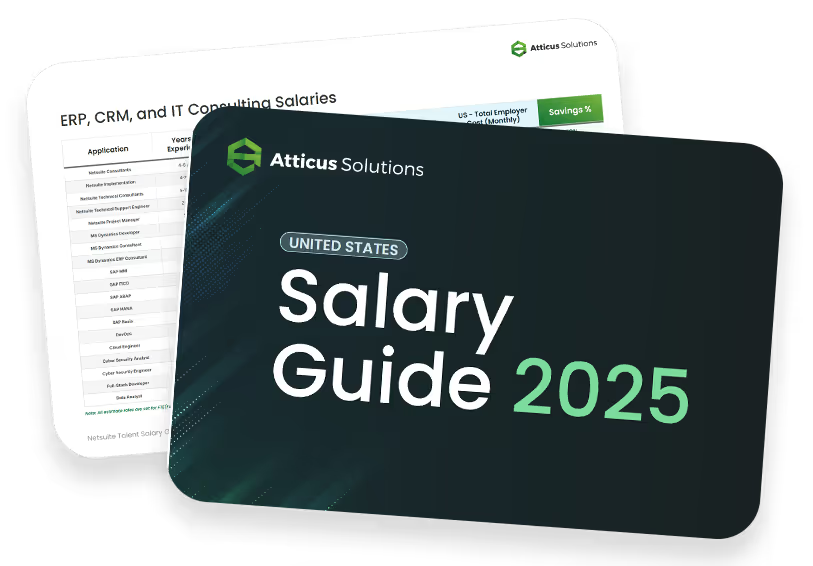
Compare NetSuite ERP talent salaries
Attracting top NetSuite talent with clear job descriptions is the first step. Understanding salaries is your next key move! Download this free salary guide to view talent costs, offshore hiring tips, and more
Learn how to scale your business

What is Your Strategy for Finding Rare Skill Sets like NetSuite Accountants?
Join our talented team. We are a small, passionate team with a commitment to hiring the best.



