NetSuite Workflows Guide: Automate Your Business Processes in 2026

Manual business processes cost companies an average of 30 hours every week in lost productivity. That’s time your team could be using to close deals, ship features, or actually run the business.
NetSuite workflows give that time back. They cut out repetitive tasks and reduce human error through smart automation.
And the best part? You don’t need to be a developer to use them.
Whether you’re trying to streamline approvals, automate routine notifications, or build multi-step processes that span departments, mastering NetSuite workflows is a game-changer.
It turns manual bottlenecks into self-running systems that keep the business moving, even when you’re not watching.
In this guide, you’ll learn:
- What NetSuite workflows are and why they matter
- The six workflow types and when to use each one
- A step-by-step walkthrough for building your first workflow
- The top benefits that lead to real operational gains like faster decisions and lower costs
Quick Navigation
NetSuite Workflows: Automation Without Coding
NetSuite workflows are visual automation tools built right into your ERP. They help you run processes consistently, cut down on manual effort, and keep data flowing accurately across the business.
The setup happens through a drag-and-drop interface, so you don’t need to rely on a developer for every little change.
6 key features that make NetSuite workflows powerful
Before you start designing, it helps to understand what makes workflows so effective. These core features are what allow businesses to automate without overcomplicating things.
- Visual designer: Build workflows through a simple drag-and-drop interface that lays everything out clearly, from states to transitions.
- Smart triggers: Fire off workflows when records are created, updated, or at scheduled times so nothing slips through the cracks.
- Flexible actions: Automate tasks like sending alerts, updating records, or assigning responsibilities without touching a line of code.
- Conditional logic: Route processes based on data. If certain conditions are met, the workflow automatically adjusts its path.
- Universal flexibility: Apply workflows to sales orders, purchase orders, customer records, and more. Almost any record type can be automated.
- Built-in testing: Run tests before deployment to catch issues early and keep your automations stable.
You don’t need to be a developer to build serious automation. Business users create powerful workflows every day inside NetSuite.
6 Types of NetSuite Workflows (When to Use Each)
NetSuite gives you six core workflow types. Each one solves a different kind of operational challenge, from tightening up approvals to connecting entire departments.
Think of them as tools you can stack. Start with the basics, then layer more advanced ones as your system matures.
Record-based workflows
These are the starting point for most automation work. They’re tied to a single record type (e.g., sales orders, purchase orders, customer records) and kick in the moment those records are created or updated.
One tech company handling invoices across multiple states used a record-based workflow to auto-apply tax codes and update invoices the moment transactions hit the system.
Before that:
- Staff spent hours manually uploading invoice files for each state
- Turnaround time sat around six hours per batch
After the workflow went live:
- Invoicing time dropped to four hours
- They kept pace with several hundred invoices a month without adding people
Other practical uses:
- Auto-updating fields when thresholds are hit (e.g., moving a customer into a new tier)
- Triggering internal alerts when statuses change
- Routing records through quick one-step reviews
Set it once, and it runs. No micromanaging required.
2. Approval workflows
Approvals are where momentum often stalls. Someone submits a request, and it sits in someone else’s inbox for days. Approval workflows cut that lag.
One BPO organization shifted from single-person approvals to role-based routing.
When someone in finance was out, the request didn’t stall. Others in the role could step in, and approval delays dropped by almost 80%.
Great use cases include:
- Multi-level purchase or expense approvals based on amount
- Change orders that need cross-department sign-offs
- Expense reimbursements that require finance, HR, and manager checks
Once the routing is mapped, NetSuite moves the approvals through without reminders or Slack messages.
3. Scheduled workflows
Some work just needs to happen on time, every time. Scheduled workflows run on set intervals (e.g., hourly, daily, weekly) without relying on anyone to push buttons.
A distribution company used them to replace daily spreadsheet work in purchasing.
Overnight, NetSuite processed inventory and vendor data, so when the team walked in each morning, the reports were ready. What used to eat up half their day disappeared.
Scheduled workflows shine when you need to:
- Send invoice reminders on a fixed schedule
- Generate regular performance reports
- Run data clean-ups like archiving stale records or recalculating fields
Quiet, consistent, no follow-up required.
4. Event-driven workflows
Event-driven workflows react in real time. A record changes, and the system responds right away.
Let’s say a contract gets signed. Instantly, the system provisions customer portal access, notifies the sales team, and logs a follow-up task.
Before, a representative had to track this manually. Now it’s automatic and happens the second DocuSign marks the contract as completed.
They’re great for:
- Instant alerts when statuses flip
- Real-time syncing between related records
- Triggering follow-ups the moment data changes
It’s the difference between reacting by the hour and reacting by the second.
5. Inter-record workflows
This is where one action sets off a chain reaction across different record types.
Sales creates an order. NetSuite spins up the corresponding purchase order, updates inventory allocations, and alerts fulfillment. What used to take multiple handoffs now happens in one smooth motion.
Teams use this to:
- Link sales orders to purchase orders automatically
- Coordinate handoffs between departments
- Build domino-effect processes that keep everything in sync
When record-based workflows are your solo operators, inter-record workflows are your conductors.
6. User-defined workflows
User-defined workflows are your blank canvas. When the standard modules don’t fit, this is where you build exactly what you need.
One real estate client needed a custom commission setup that NetSuite’s native module couldn’t handle.
A user-defined workflow with custom records handled variable payouts, tied everything to supporting documents, and made the process fully auditable. No more spreadsheets flying around.
These are best for:
- Industry-specific compliance processes
- Complex financial calculations
- Tailored operational logic that mixes different workflow types
This is where companies stop just automating tasks and start engineering real advantages inside NetSuite.
Atticus tip: Most high-performing teams mix workflow types. Start with quick wins like record-based or approvals. Layer in scheduled and event-driven workflows.
Build toward inter-record and user-defined automations that connect the whole business.
How to Build Your First NetSuite Workflow (8 Steps)
Building a workflow in NetSuite isn’t complicated. The challenge is being clear about what you want to automate before you start clicking buttons.
Follow these steps and you’ll avoid the usual trap of “build first, fix later.”
Step 1: Define your objectives
Start with a clear target. What process are you automating? Approvals? Notifications? A multi-step sequence between departments?
Before you open NetSuite, map the process on paper or a whiteboard. Identify where the delays, handoffs, or data issues happen. If you can’t describe the workflow clearly outside the system, it won’t behave well inside it.
A good process map gives you:
- A clear trigger point
- Expected outcomes for each step
- Measurable success criteria (e.g., “Reduce approval time from 3 days to 1”)
Step 2: Access the Workflow Manager
Now it’s time to build. In NetSuite, navigate to:
Customization > Workflow > Workflows > New
Choose the record type the workflow will run on. This sets the stage for everything else.
Step 3: Design the workflow structure
This is where you bring the process to life. NetSuite’s drag-and-drop interface lets you create states (the stages your record moves through) and transitions (the rules that move it forward).
Think of each state like a checkpoint. For example:
- Pending approval
- Approved
- Fulfilled
For each state, define what happens:
- Send an email?
- Update a record field?
- Create a task?
The cleaner your structure, the less troubleshooting you’ll do later.
Step 4: Set triggers and conditions
Decide how the workflow starts. Common options include:
- On record creation (e.g., a new sales order enters the system)
- On update (e.g., when a status changes)
- On schedule (e.g., daily at midnight)
Then layer in conditions to control the path. If a sales order is over a certain amount, maybe it routes for additional approval. If it’s below the threshold, it skips a step.
Conditions keep your workflow smart, not bloated.
Step 5: Test thoroughly
This is where most teams get sloppy. Don’t.
Run your workflow in sandbox first. Test every path, not just the happy one. Try edge cases, wrong data, and incomplete records. See what happens when multiple users interact with it.
NetSuite gives you built-in testing tools, but nothing beats clicking through as if you’re the end user.
If something breaks here, it’s cheap to fix. In production, it’s a headache.
Step 6: Deploy to production
Once the workflow behaves the way you expect, move it to production. Keep your first deployment tight. Don’t roll out a giant, multi-department workflow on day one.
Set proper permissions so only the right people can modify it. Launch it quietly with a small group of users if possible, then scale once you’re confident it’s solid.
Step 7: Monitor and optimize
A workflow isn’t “done” once it’s live. It needs tuning. Use NetSuite’s reports to track how it’s performing:
- Are tasks routing correctly?
- Are approvals happening faster?
- Are errors popping up where they shouldn’t?
Talk to the people using it. If something feels impractical to them, fix it. The best workflows evolve.
Step 8: Document and train
This step separates solid implementations from messy ones.
Document the workflow in plain language:
- What it does
- How it’s triggered
- Key rules and conditions
- Who owns it
Train the teams involved so everyone knows how it works and who to call if something goes wrong. A clear handover means the workflow doesn’t collapse when the person who built it moves on.
Atticus Tip: Keep your first few workflows small and focused. Nailing one approval process is better than half-building a giant flow that nobody understands.
Top 10 Business Benefits of Workflow Automation
When NetSuite workflows are set up properly, the results show up in the daily rhythm of the business. Processes run cleaner. Decisions happen faster. Teams stop losing time on work that should’ve been automated years ago.
Here’s what that looks like in practice.
1. Increased efficiency
Workflows pick up repetitive work so your team can focus on higher-value tasks.
Take a finance associate who manually sends 200 invoice reminders every week. It eats two hours and leaves room for mistakes.
A scheduled workflow sends those reminders automatically, tags responses, and queues exceptions.
The impact:
- Routine work happens in the background
- Turnaround times shrink without extra effort
- Staff time shifts to strategic follow-ups
2. Improved accuracy
Every manual input is a chance for human error. A single mistyped value in a sales order can trigger fulfillment errors and messy reconciliations.
A record-based workflow on invoices can automatically apply the right tax group based on region. The system does it the same way, every time.
What improves:
- Tax and field values apply consistently
- Approval routing follows fixed rules
- Downstream errors drop dramatically
3. Enhanced visibility
When workflows handle routing, tracking becomes easy.
A sales manager can pull a single saved search and see where every quote, PO, or task stands. No chasing updates in email threads.
Teams get:
- Real-time snapshots of approvals and tasks
- Clear bottleneck detection
- Faster responses when something stalls
4. Standardized processes
Different teams running the same process different ways is a recipe for inconsistency. Workflows enforce one clear path.
For example, three regional offices handle vendor bills differently. A workflow requires an attachment before moving a bill to “Pending Approval.” If the file’s missing, the record won’t move. Everyone follows the same rule.
The result:
- Cleaner audit trails
- Consistent data entry
- Less back-and-forth fixing preventable errors
5. Faster decision-making
Approvals often lag because information doesn’t reach the right people fast enough.
Picture a purchase request crossing $50,000. Without workflows, someone emails the CFO, follows up, and hopes it doesn’t get buried. With an event-driven workflow:
- The CFO gets a notification right away
- The record appears in their dashboard
- Approval happens as soon as they click through
The process moves forward in hours instead of days.
6. Customization and flexibility
Workflows adjust to the quirks of your business instead of forcing a rigid structure.
Say your AP process adds extra checks for international vendors. A condition in the workflow automatically routes those bills to a compliance review step, while local bills follow the normal path.
This gives you:
- One workflow that adapts to multiple scenarios
- Less duplication in setup and maintenance
- Easy tweaks as business rules evolve
7. Better collaboration
When handoffs are baked into workflows, teams stop relying on reminders and emails.
In a lead-to-order process, for example:
- Leads from the website are assigned to the right sales team based on geography
- Once a contract is signed, operations is notified automatically
- Tasks are queued for fulfillment without anyone needing to coordinate manually
Departments stay in sync because the system drives the handoffs.
8. Scalability
Manual processes break as volume grows. Workflows scale without extra headcount.
A retailer managing inventory manually can run a nightly workflow that recalculates reorder points for thousands of SKUs. The team doesn’t grow, but capacity does.
The advantages:
- Processes handle higher volume smoothly
- Staff focus on analysis, not data grunt work
- Growth doesn’t force immediate hiring
9. Cost savings
Every repetitive task you automate has a real cost tied to it.
Take a company sending 500 invoices monthly. At three minutes per invoice, that’s 25 hours of labor. With an automated sending and dunning workflow:
- Invoices go out on their own
- Follow-ups happen automatically
- Staff hours shift to collections strategy instead of busywork
Multiply that across functions, and the financial impact stacks quickly.
10. Enhanced reporting and analytics
Consistent workflows generate clean, structured data you can actually use.
You can pull reports that show:
- How long approvals take by department
- Where records stall most often
- Which workflows produce the most exceptions
That insight lets you fine-tune processes, target real bottlenecks, and back decisions with actual numbers, not hunches.
Atticus Tip: The biggest payoff comes when these benefits work together. Faster approvals feed cleaner reporting. Standardized processes improve accuracy.
Eventually, the system starts carrying more of the operational load.
NetSuite Workflow Implementation Quick Guide
NetSuite workflows let you automate business processes without writing code. Done right, they free up 30+ hours a week, tighten accuracy, and give you real-time visibility into your operations.
Start simple, get it working, then layer on complexity as your system matures.
Workflow types by use case
- Need approvals? Use approval workflows
- Time-based tasks? Use scheduled workflows
- Real-time reactions? Use event-driven workflows
- Processes that cross multiple records? Use inter-record workflows
- Unique operational requirements? Use user-defined workflows
Each type solves a different problem. Pick the one that fits the job instead of forcing a single catch-all workflow.
Implementation priorities
Successful workflow projects don’t start in the Workflow Manager. They start with clarity.
Here’s the order that works in practice:
- Map the process first. Know your trigger points, handoffs, and pain areas.
- Start with high-impact, low-complexity workflows like approvals or notifications.
- Test thoroughly in sandbox. Break it before your users do.
- Roll out in controlled stages, not all at once.
- Document and train so the workflow survives beyond the person who built it.
- Monitor and refine as the business evolves.
Expected outcomes
Teams that do this well usually see:
- 20-40% faster process completion times
- 30+ hours saved weekly on repetitive tasks
- 90%+ fewer data entry errors in core transactions
- Real-time visibility across approvals, status changes, and reporting
These numbers don’t come from fancy features. They come from disciplined setup and continuous tuning.
Tip: The fastest way to build momentum is to pick one process, automate it end to end, and prove the impact.
Once people see the time and accuracy gains, it’s much easier to expand workflows across departments.
Ready to Automate Your NetSuite Processes?
If your team is still spending hours on manual approvals, tax updates, or chasing stale records, the bottleneck isn’t effort. It’s the system.
The right workflows can change that fast.
Our NetSuite workflow specialists help companies identify high-impact processes, design custom automation, and deploy them without disrupting daily operations. You bring the business rules. We build the engine.
What you get:
- A free workflow assessment to pinpoint quick wins
- Custom workflow design tailored to your processes
- Thorough testing and deployment so everything works right off the bat
- Team training and documentation that keep the workflows sustainable
- Ongoing support to optimize as your business grows
Frequently Asked Questions
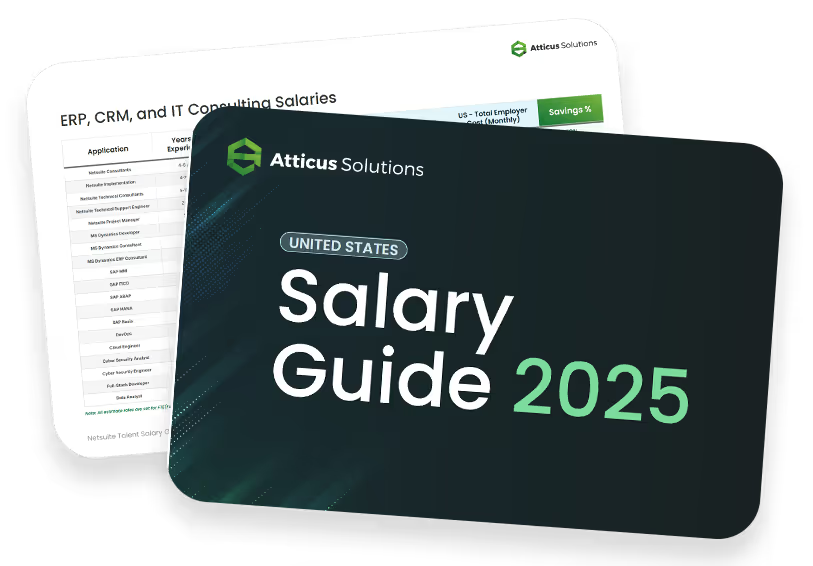
Compare NetSuite ERP talent salaries
Attracting top NetSuite talent with clear job descriptions is the first step. Understanding salaries is your next key move! Download this free salary guide to view talent costs, offshore hiring tips, and more
View More Blogs

5 Advantages of Staff Augmentation Services

NetSuite ERP Accounting: Your Shortcut to Smarter Finances
Learn how to scale your business

What is Your Strategy for Finding Rare Skill Sets like NetSuite Accountants?
Join our talented team. We are a small, passionate team with a commitment to hiring the best.


