NetSuite Deployment Options: Complete 2026 Guide (Cloud, Hybrid & OneWorld)
.avif)
Choosing the wrong NetSuite deployment option can drain budgets fast and stall operations when you least expect it. Reconfigurations, integration gaps, and compliance fixes pile up quickly once you’re live and relying on the system to hold.
This guide is designed to help you evaluate your options against real business factors like size, budget, compliance, and IT capabilities. Whether you’re implementing NetSuite for the first time or tightening your current setup, you’ll get a clear picture of the trade-offs behind each model so you can make a confident decision.
You’ll learn how cloud, hybrid, OneWorld, and SuiteAccess deployments differ, where each one fits best, and what to look out for before committing.
If you’re working with on-premise systems, you’ll also get a seven-step process to connect NetSuite properly and avoid long-term maintenance headaches.
Table of Contents
How to Set Up NetSuite On-Premise Integration (7 Steps)
Integrating NetSuite with on-premise systems is where many implementations either click or come apart. It’s not just endpoint wiring. You need the right records, authentication, testing discipline, and operational guardrails.
Here’s how to do it properly.
Step 1: Define your integration requirements
Start with a clear inventory of the data you need to exchange. Typical data flows include:
- Inbound to SuiteProjects Pro: users, customers, contacts, projects, items, vendors, purchase items, sales orders, expense reimbursements, purchase orders, deposits, credit memos.
- Outbound to NetSuite: approved invoices, expense reports, timesheets, projects, revenue recognition transactions.
Also clarify:
- Which direction each record travels (import or export)
- Which business processes rely on these flows
- Timing expectations (real-time vs. scheduled vs. batch)
Document this before building anything.
Step 2: Choose the right integration method
Pick the approach that fits your team and system landscape:
- SuiteTalk REST or SOAP APIs
- Fine-grained control
- Ideal for custom transformations or lightweight middleware
- Integration platforms (Celigo, Boomi, MuleSoft)
- Faster delivery with prebuilt connectors
- Lower code overhead
If using SuiteProjects Pro, configure both sides: NetSuite and the SuiteProjects Connector UI, which controls data types, scheduling, and real-time exports.
Step 3: Set up secure connections and integration records
Before anything talks to NetSuite, create an integration record:
- Navigate to Setup > Integration > Manage Integrations > New
- Choose to auto-install, bundle, or create manually
- NetSuite will generate:
- Application ID
- Consumer key and secret (depending on configuration)
Then decide on the authentication method:
- OAuth 2.0
- Create integration records for OAuth applications
- Manage authorized apps in the UI
- Token-Based Authentication (TBA)
- Create integration records for TBA
- Manage tokens through Manage TBA Tokens
Important: Only administrators or users with the Integration Application permission can perform this setup.
Finalize with:
- Firewall rules, SSL configuration, and IP allowlisting
- Proper credential storage and rotation policies
Step 4: Develop the integration
This is where structure matters. Focus on:
- Field mapping between NetSuite and your local system to avoid mismatched types
- SuiteScript and workflows to automate transformations and apply business logic
- Error logging baked in right from the start
- Log failed transactions with full context
- Track retries and resolutions
For SuiteProjects Pro, define whether records sync through:
- On-demand runs
- Scheduled scripts
- Real-time triggers
Step 5: Test in a sandbox environment
Never shortcut this stage. Use sandbox accounts on both sides to validate:
- All key use cases under realistic transaction volumes
- Authentication behavior and token expiry
- Error handling for edge cases (timeouts, partial updates)
- Scheduled vs. real-time sync behavior
For SuiteProjects Pro integrations, confirm connector settings reflect the intended import/export behavior before touching production.
Step 6: Deploy to production
When sandbox testing is clean:
- Migrate configuration settings, tokens, and scripts carefully
- Deploy in phases where possible
- Monitor the first runs closely for:
- Latency
- Sync failures
- Volume handling issues
- Keep a rollback plan documented and ready
Most failures here come from small differences between sandbox and production environments—not the core logic itself.
Step 7: Maintain and update
Integrations aren’t static. Keep them healthy by:
- Reviewing integration behavior after NetSuite version updates, bundle changes, or business process shifts
- Monitoring and rotating authentication tokens before expiry
- Tracking scheduled scripts and real-time triggers for silent failures
- Documenting escalation paths so issues are owned and resolved fast
4 NetSuite Deployment Options Explained
There isn’t one “best” way to deploy NetSuite. The right choice depends on how your business runs, what you need to control, and where you’re headed. Here’s how each option plays out in the real world.
1. Cloud-Based Deployment
NetSuite runs entirely in the cloud, which means no local servers, faster setup, and easier scaling. It fits companies that want to keep IT lean and get everyone working from the same system, no matter where they are.
Why teams choose it:
- Faster rollout compared to on-premise setups
- Automatic updates and security patches handled by Oracle
- Lower infrastructure costs
- Easy access for distributed teams
Watch for:
- Internet stability becomes a single point of failure
- Data residency and compliance need to be sorted up front
- Some deep customizations are trickier than in on-premise builds
For a closer look at how cloud architecture supports growth over time, check out our deep dive on NetSuite’s path to scalability.
2. Hybrid Deployment
This approach mixes cloud and on-premise. Core functions sit in NetSuite, while certain systems or data stay local.
It’s common in companies that have compliance constraints, critical legacy systems, or just want to migrate in phases instead of ripping everything out at once.
Why teams choose it:
- Keeps sensitive workloads behind the firewall
- Lets you modernize without a high-risk “big bang” cutover
- Gives flexibility to adapt at your own pace
Watch for:
- Managing two environments takes discipline
- Integration work becomes the backbone of stability
- Security must be aligned across both layers
3. NetSuite OneWorld
OneWorld is built for companies that operate across borders. It centralizes financials, tax, currency, and reporting for multiple subsidiaries inside a single NetSuite instance.
If you’re running in more than one country, this is usually the model that unlocks real control.
Why teams choose it:
- Real-time financial consolidation across regions
- Built-in multi-currency, multi-language, and tax support
- Single source of truth for global operations
Watch for:
- Rollout is more complex than a standard deployment
- Licensing and implementation costs are higher
- Change management across regions takes planning
4. SuiteAccess Deployment
SuiteAccess focuses on role-based access, dashboards, and tailored interfaces. Instead of changing infrastructure, it sharpens how people use the system. Each role sees what matters to them and nothing else, which tightens security and improves adoption.
Why teams choose it:
- Cleaner dashboards and workflows for each user group
- Granular data access keeps sensitive info in the right hands
- Less training friction when the UI matches each team’s work
Watch for:
- Initial setup takes thoughtful configuration
- Roles and permissions need ongoing maintenance as teams evolve
- Users need training to fully leverage their tailored environment
6 Key Factors for Choosing Your NetSuite Deployment
The best deployment choice isn’t just about features. It’s about how your business actually operates day to day, what you need to control, and where you’re investing long term.
Use these six factors as your filter.
1. Business Size and Complexity
How big you are and how tangled your structure is will narrow the field fast.
- Small to mid-sized organizations usually get the most mileage from Cloud or SuiteAccess. The setup is lighter, the cost curve is smoother, and you don’t need a heavy IT bench to keep it stable.
- Larger, multi-subsidiary organizations often lean toward OneWorld, especially if you’re juggling multiple currencies, languages, or tax regimes. The consolidation and compliance tools built into OneWorld save massive effort at scale.
If you’re somewhere in between, hybrid deployments can bridge the gap while you grow into a more complex structure.
2. Budget Constraints
Cost isn’t just about licenses. The deployment model you choose determines how those costs show up over time.
- Cloud deployments are typically subscription-based with lower upfront spend. You trade capital expenditure for operating expenditure.
- On-premise and hybrid models bring infrastructure, security, and maintenance costs back into your budget. That can mean higher initial outlay plus ongoing support costs.
Don’t ignore hidden costs like integrations, customizations, and future migrations. These often outweigh the sticker price of the licenses themselves.
3. Data Sensitivity and Compliance
Some industries have zero room for error on how data is stored and moved. If that’s you, deployment decisions get real fast.
- Regulated sectors (financial services, healthcare, defense, government contractors) often lean toward on-premise or hybrid models to maintain stricter control.
- Cloud deployments can meet compliance too, but you need to confirm data residency, audit support, and encryption standards upfront.
- Check both local and international regulations if you’re operating across borders. Misalignment here can force expensive retrofits later.
4. IT Resources and Expertise
Your internal team’s capabilities will dictate how much complexity you can actually handle.
- Cloud typically means less maintenance. Oracle handles updates, infrastructure, and security patches.
- On-premise or hybrid requires deeper bench strength: network, security, integration, and ongoing monitoring.
If you don’t have that team in place, budget for external specialists. Many successful deployments rely on strong implementation partners or remote NetSuite consultants to fill gaps.
5. User Accessibility and Experience
How your teams work affects which model fits best.
- Remote and distributed teams thrive in cloud environments where access is location-agnostic.
- If your workforce is mostly centralized or tied to a single site, on-premise or hybrid might not add unnecessary friction.
- Training and adoption should factor in too. SuiteAccess can tailor dashboards and permissions to reduce noise and make onboarding smoother.
6. Performance and Reliability
This is about operational stability.
- Cloud providers offer strong uptime guarantees, but you’re tied to your internet quality. Downtime outside your control can ripple through the business.
- On-premise gives more control over latency and processing power, which can matter for high-volume transactional environments or heavy custom scripting.
For global businesses, check how latency plays out across regions.
OneWorld’s architecture is designed for multi-region operations, but integration points can still create chokeholds if not planned carefully.
Aligning deployment decisions with business goals isn’t a one-time task. Our NetSuite system review guide walks through how to keep strategy and system in sync as you scale.
NetSuite Deployment Decision Guide
At this point, the patterns are clear. Your deployment choice comes down to business size, budget realities, regulatory pressure, internal capabilities, and the way your teams work. Make those factors explicit, and the right model usually reveals itself.
Quick Decision Matrix
Next Steps
- Assess your organization using the six key factors above
- Run the numbers on total cost of ownership for your top two options
- Bring in a trusted NetSuite partner or consultant to validate your choice
- Map out a realistic implementation timeline with resources clearly assigned
Getting this right early saves months of backtracking later.
Need Help Choosing the Right NetSuite Deployment?
Book a free consultation with our NetSuite experts.
We’ll evaluate your size, budget, compliance profile, and IT resources to give you a clear, grounded recommendation—not a sales pitch
Frequently Asked Questions
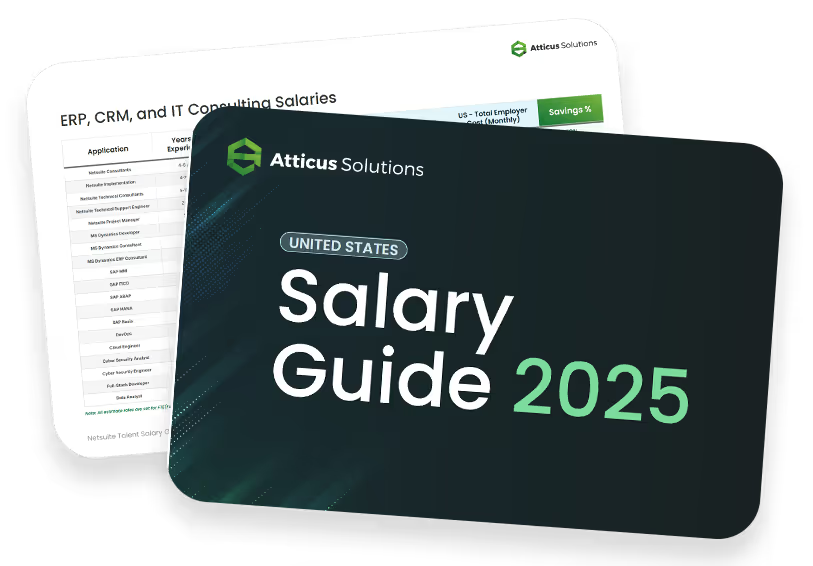
Compare NetSuite ERP talent salaries
Attracting top NetSuite talent with clear job descriptions is the first step. Understanding salaries is your next key move! Download this free salary guide to view talent costs, offshore hiring tips, and more
View More Blogs

6 Signs Your Finance Team Needs an ERP Accountant Now

Benefits of Hiring NetSuite Consultants for SMEs

8 Surprising Benefits of Hiring Filipino IT Talent for Your Growing Business
Learn how to scale your business

What is Your Strategy for Finding Rare Skill Sets like NetSuite Accountants?
Join our talented team. We are a small, passionate team with a commitment to hiring the best.

